A Comprehensive Guide to Tesla Charging Stations in California

The Environmental Benefits of Driving a Tesla in California
August 6, 2024
Tesla Software Updates: What California Drivers Need to Know
August 6, 2024Are you a Tesla owner living in or traveling through California? If so, you might be wondering about the best ways to charge your vehicle while on the go. In this comprehensive guide, we’ll answer all your questions about Tesla charging stations in California, from where to find them to tips for efficient charging. Let’s dive in!
What Are Tesla Superchargers and Where Can I Find Them in California?
Tesla Superchargers are high-speed charging stations designed specifically for Tesla vehicles. They can provide up to 200 miles of range in just 15 minutes, making them a convenient option for long-distance travel. In California, you’ll find Superchargers strategically located along major highways and in urban centers.
To locate Superchargers, you can use the Tesla in-car navigation system or the Tesla app. These tools provide real-time information on the nearest Supercharger stations, availability, and estimated wait times. Some popular Supercharger locations in California include:
- San Francisco Bay Area: Numerous Superchargers are available in cities like San Francisco, Palo Alto, and San Jose.
- Los Angeles: You’ll find a high concentration of Superchargers in LA, including at popular shopping centers and near major highways.
- Interstate 5: Superchargers are conveniently located along I-5, which runs the length of California, making it easy to travel between major cities.
By using the Tesla navigation system, you can plan your trips efficiently and ensure you always have a charging station nearby.
How Do I Use a Tesla Supercharger?
Using a Tesla Supercharger is straightforward. Here’s a step-by-step guide:
- Locate a Supercharger: Use the Tesla navigation system or app to find the nearest Supercharger.
- Park and Plug In: Pull into an available charging stall and plug the charging connector into your car’s charging port. The charging process will start automatically.
- Monitor Charging: You can monitor the charging progress on your car’s display or through the Tesla app. It will show you the current charge level and estimated time to completion.
- Unplug and Continue: Once your car has enough charge, simply unplug the connector, return it to the charging station, and you’re ready to go.
One important thing to remember is that Superchargers are designed for quick top-ups during long trips, not for daily charging. For everyday charging, it’s best to use home charging solutions or destination chargers.
What Are Tesla Destination Chargers and Where Can I Find Them?
Tesla Destination Chargers are slower than Superchargers but still provide a reliable way to charge your vehicle. They are often found at hotels, restaurants, shopping centers, and other public places where you might park for an extended period.
To find Destination Chargers, you can use the same Tesla navigation system or app that you use for locating Superchargers. These chargers are typically rated at 11 to 22 kW, providing a significant charge over several hours. This makes them ideal for overnight stays or long visits.
Some notable locations with Destination Chargers in California include:
- Hotels: Many hotels across California offer Destination Chargers for guests, making it convenient to charge your Tesla while you rest.
- Shopping Centers: Popular shopping destinations like Westfield malls and premium outlets often have Destination Chargers available.
- Restaurants: Some high-end restaurants and cafes provide charging stations for their patrons.
Using Destination Chargers can help you maintain a full charge without the need to stop at a Supercharger during your daily activities.
How Can I Charge My Tesla at Home?
Home charging is the most convenient and cost-effective way to keep your Tesla charged. There are two main options for home charging:
- Mobile Connector: Every Tesla comes with a mobile connector that can be plugged into a standard 120-volt outlet (Level 1 charging) or a 240-volt outlet (Level 2 charging). While Level 1 charging is very slow, Level 2 charging can provide a full charge overnight.
- Wall Connector: For faster charging at home, you can install a Tesla Wall Connector. This provides up to 44 miles of range per hour of charging, depending on your Tesla model and home electrical setup.
Installing a Wall Connector usually requires a licensed electrician. Once installed, it offers a seamless and efficient way to charge your Tesla every night.
What Are the Costs Associated with Charging My Tesla?
The cost of charging your Tesla can vary depending on the charging method:
- Superchargers: Tesla charges a fee per kWh at Superchargers. The rate can vary by location and time of day, but it’s generally more affordable than gasoline for comparable distances.
- Destination Chargers: Many Destination Chargers are free to use for patrons of the establishment where they are located. However, some may charge a fee.
- Home Charging: Charging at home is typically the cheapest option. You’ll pay your standard residential electricity rate, which can vary based on your utility provider and time of use.
To optimize your charging costs, consider charging during off-peak hours when electricity rates are lower. Many utilities in California offer time-of-use plans that can help you save money.
How Do I Plan a Road Trip in My Tesla?
Planning a road trip in a Tesla is easy thanks to the extensive network of Superchargers. Here are some tips for a smooth journey:
- Use the Tesla Trip Planner: The in-car navigation system can plan your route, including stops at Superchargers along the way. It will factor in your current charge level, driving conditions, and traffic to provide the most efficient route.
- Consider Destination Chargers: If you’re staying overnight or spending several hours at a destination, look for places with Destination Chargers. This way, you can charge while you enjoy your time.
- Pack Essentials: Just like any road trip, pack snacks, water, and entertainment. Tesla’s in-car features, such as streaming services and games, can help pass the time while you charge.
- Monitor Your Range: Keep an eye on your remaining range and plan your stops accordingly. The Tesla app can provide real-time updates on your car’s status.
With these tips, you can enjoy a hassle-free road trip across California, knowing you’ll always have a charging option nearby.
Are There Any Incentives for Installing Home Charging Stations in California?
Yes, California offers several incentives to encourage the adoption of electric vehicles and the installation of home charging stations:
- Federal Tax Credit: You may be eligible for a federal tax credit of up to $1,000 for the installation of a home charging station.
- State Rebates: California offers various rebates through programs like the Clean Vehicle Rebate Project (CVRP) and local utility incentives. These can significantly reduce the cost of installing a home charging station.
- Utility Programs: Many utility companies in California offer rebates and incentives for installing home charging stations. Check with your local utility provider for specific programs and eligibility requirements.
Taking advantage of these incentives can make home charging even more affordable and convenient.
How Do I Maintain My Tesla’s Battery Health?
Maintaining your Tesla’s battery health is crucial for ensuring long-term performance and range. Here are some tips:
- Avoid Frequent Supercharging: While Superchargers are convenient, frequent use can accelerate battery degradation. Use home or Destination Chargers for regular charging.
- Keep Your Battery Between 20-80%: For daily use, try to keep your battery level between 20% and 80%. Charging to 100% is fine for long trips but can strain the battery if done frequently.
- Store at Moderate Temperatures: Extreme temperatures can affect battery health. When possible, park in shaded or covered areas to avoid excessive heat or cold.
- Regular Software Updates: Tesla frequently releases software updates that can optimize battery performance and longevity. Make sure your vehicle’s software is always up to date.
By following these tips, you can ensure your Tesla’s battery remains healthy and efficient for years to come.
What Should I Do if I Encounter Charging Issues?
If you encounter any issues while charging your Tesla, here are some steps you can take:
- Check Connections: Ensure the charging connector is properly plugged in and the charging port is clean.
- Restart Charging Session: Sometimes, restarting the charging session can resolve minor issues. Unplug the connector and plug it back in.
- Contact Tesla Support: If you continue to experience problems, contact Tesla support through the app or by phone. They can provide remote diagnostics and assistance.
- Visit a Service Center: If the issue persists, visit a Tesla service center for a thorough inspection and repair.
By addressing charging issues promptly, you can ensure your Tesla remains ready for all your driving needs.