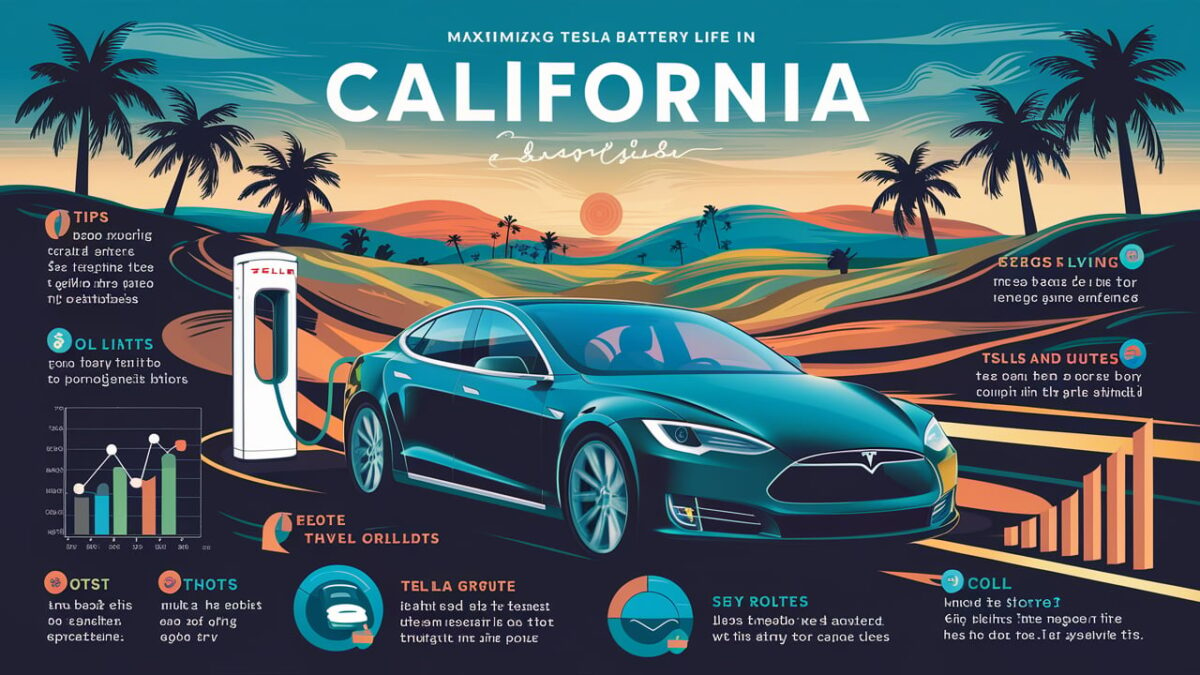How to Maximize Your Tesla’s Battery Life in California

Top 10 Tesla Accessories for California Drivers
August 6, 2024
Understanding Tesla’s Autopilot: Tips and Best Practices
August 6, 2024Why is Tesla Battery Life Important?
Tesla battery life is crucial for maximizing the efficiency and longevity of your vehicle. A well-maintained battery ensures you get the most out of every charge, reduces the frequency of charging, and extends the overall lifespan of your Tesla. In California, with its diverse climate and driving conditions, understanding how to care for your battery is even more essential.
How Does California’s Climate Affect Tesla Battery Life?
California’s climate can significantly impact your Tesla’s battery life. The state experiences a wide range of temperatures, from the hot summers in the Central Valley to the cooler coastal regions. Extreme temperatures, both hot and cold, can affect battery performance.
In hot weather, your battery might degrade faster if not properly managed. It’s important to park in shaded areas or use a sunshade to keep your car cool. During colder months, preconditioning your Tesla while it’s still plugged in can help maintain optimal battery temperature.
What Are the Best Charging Practices for Tesla Owners?
Charging your Tesla properly is key to preserving battery health. Here are some best practices:
- Avoid Frequent Supercharging: While Superchargers are convenient for quick charges, frequent use can degrade your battery over time. Use them sparingly and rely on home charging for regular use.
- Charge to 80-90% for Daily Use: For daily driving, it’s recommended to charge your battery to 80-90% rather than 100%. This helps to reduce battery stress and extend its life.
- Don’t Let the Battery Drop Too Low: Avoid letting your battery level drop below 20% regularly. Keeping it between 20% and 80% is ideal for maintaining battery health.
How Can Driving Habits Affect Battery Life?
Your driving habits play a significant role in your Tesla’s battery longevity. Here are a few tips to consider:
- Smooth Acceleration and Deceleration: Aggressive driving with rapid acceleration and hard braking can drain your battery faster. Smooth driving helps conserve energy.
- Use Regenerative Braking: Tesla’s regenerative braking system helps to recapture energy while slowing down. Utilize this feature to extend your battery life.
- Moderate Speed: Driving at moderate speeds rather than high speeds can help maintain battery efficiency.
What Are Some Common Questions About Tesla Battery Care?
- Can I Leave My Tesla Plugged In Overnight?
- Yes, it’s perfectly safe to leave your Tesla plugged in overnight. In fact, Tesla recommends it as it keeps the battery at an optimal temperature and ready for use.
- Should I Charge My Tesla Every Day?
- You don’t need to charge your Tesla every day unless you have a long commute. Charging every other day or when your battery drops to around 20-30% is generally sufficient for most drivers.
- Is It Bad to Charge My Tesla to 100%?
- Regularly charging to 100% can stress the battery. It’s best to limit full charges to when you need the maximum range for a long trip.
How Can You Prepare Your Tesla for California Road Trips?
Planning a road trip in California with your Tesla can be exciting, but preparation is key to ensure a smooth journey. Here’s what you can do:
- Plan Your Route and Charging Stops: Use Tesla’s Trip Planner to map out your route and locate Superchargers along the way. This ensures you won’t run out of charge.
- Precondition Your Battery: Before starting your trip, precondition your battery to the optimal temperature while it’s still plugged in. This helps to maximize efficiency and range.
- Pack Smart: Extra weight can affect your battery’s range. Pack only what you need and distribute the weight evenly in your car.
How Does Regenerative Braking Help Extend Battery Life?
Regenerative braking is a feature that helps extend your Tesla’s battery life by converting the energy produced during braking into electric energy, which is then stored in the battery. This process not only helps in extending the range of your vehicle but also reduces wear on your brake pads.
What Are Some Maintenance Tips to Keep Your Tesla’s Battery Healthy?
Maintaining your Tesla’s battery is crucial for its longevity. Here are some maintenance tips:
- Regular Software Updates: Tesla frequently releases software updates that can improve battery performance and efficiency. Make sure your vehicle is up to date.
- Monitor Battery Health: Use the Tesla app or dashboard to keep an eye on your battery’s health and efficiency.
- Service Checks: Regular service checks, especially if you notice any decline in battery performance, can help identify and resolve issues early.
Are There Any Special Considerations for Long-Term Storage?
If you need to store your Tesla for an extended period, take these steps to ensure the battery remains healthy:
- Keep the Charge Level at 50%: Tesla recommends keeping the battery charge level at around 50% for long-term storage.
- Use Sentry Mode Sparingly: Sentry Mode can drain the battery over time. Use it only when necessary.
- Plug In If Possible: If you have access to a power source, keep your Tesla plugged in to maintain an optimal charge level and battery temperature.
How Can You Optimize Your Tesla’s Battery Performance with Software Features?
Tesla provides several software features that can help optimize battery performance. Utilize these features to your advantage:
- Range Mode: Activating Range Mode can help improve battery efficiency by reducing energy consumption from the climate control system.
- Scheduled Departure: This feature allows you to precondition your car to your preferred temperature before departure while it’s still plugged in, saving battery energy for your drive.
- Energy App: Use the Energy app on your Tesla’s display to monitor your driving efficiency and find ways to improve battery performance.
What Should You Do if Your Tesla’s Battery Degrades?
If you notice significant battery degradation, it’s important to address it promptly:
- Contact Tesla Service: Reach out to Tesla service for a professional assessment and potential solutions.
- Check for Recalls or Updates: Sometimes, battery issues may be resolved through a recall or software update.
- Battery Replacement Options: If necessary, consider battery replacement options available through Tesla.