Tesla Software Updates: What California Drivers Need to Know

Understanding Tesla’s Autopilot: Tips and Best Practices
August 6, 2024
Preparing Your Tesla for a California Road Trip
August 6, 2024What Are Tesla Software Updates?
Tesla vehicles are known for their cutting-edge technology and constant innovation. One of the ways Tesla stays ahead is through regular software updates. But what exactly are these updates?
Software updates in Tesla vehicles are much like updates on your smartphone or computer. Tesla releases these updates to enhance the vehicle’s performance, add new features, fix bugs, and improve safety. The best part? These updates are delivered over-the-air (OTA), meaning you don’t have to visit a service center to get the latest improvements. Just like your smartphone prompts you to install the latest software, your Tesla will notify you when an update is available.
How Do Tesla Software Updates Work?
You might be wondering, how do these updates work? When Tesla rolls out a new software version, your vehicle will receive a notification. This is usually a prompt on the vehicle’s touchscreen, or you might get an alert through the Tesla app on your phone.
Once notified, you can choose to install the update immediately or schedule it for a later time. It’s that simple. The car needs to be parked and connected to Wi-Fi for the update to begin. The installation process can take anywhere from 30 minutes to a few hours, depending on the size of the update. During this time, your car won’t be drivable, so it’s a good idea to schedule updates for when you won’t need your vehicle.
What Features Can I Expect from Software Updates?
Tesla’s software updates bring a wide array of features and improvements. Here are some common updates you might encounter:
- Performance Enhancements: These updates can improve the vehicle’s acceleration, handling, and overall efficiency. Sometimes, Tesla even releases updates that can increase the range of your vehicle.
- New Features: Tesla frequently introduces new features through software updates. These can include anything from enhanced autopilot capabilities to new entertainment options like video streaming apps and games.
- Bug Fixes: Like any software, there can be bugs or glitches. Tesla addresses these through updates to ensure your vehicle operates smoothly.
- Safety Improvements: Safety is paramount for Tesla. Software updates often include enhancements to safety systems like collision detection and automatic emergency braking.
- User Interface (UI) Tweaks: Updates can also bring changes to the car’s UI, making it more user-friendly and adding new functionalities.
How Often Do Tesla Software Updates Happen?
Tesla doesn’t have a fixed schedule for updates. They release updates as soon as they are ready. This could mean several updates in a short period or a few months between updates. Major updates typically happen a few times a year, but smaller, incremental updates can be more frequent. It’s always exciting to see what new features or improvements the next update will bring!
What Should I Do If My Tesla Doesn’t Get an Update?
Sometimes, you might notice other Tesla owners discussing new updates while your car hasn’t received the notification yet. Why does this happen? Tesla often rolls out updates gradually to ensure there are no widespread issues. If your car hasn’t received an update, it could be because Tesla is rolling it out in phases.
To ensure you get updates as soon as possible, keep your car connected to Wi-Fi whenever possible. You can also manually check for updates through the vehicle’s settings menu. If you still don’t receive an update after a significant period, it might be worth contacting Tesla support.
Can Software Updates Be Reversed?
What if you don’t like the new update or it causes issues? Can you revert to a previous version? Unfortunately, Tesla doesn’t provide a built-in option to roll back software updates. However, if you experience significant issues after an update, contacting Tesla support is your best bet. They can guide you on possible solutions or fixes.
How Do Software Updates Impact Battery Life?
A common concern among Tesla owners is how software updates might impact battery life. The good news is that Tesla designs updates to optimize overall vehicle performance, including battery efficiency. In some cases, updates have even improved range by enhancing battery management systems.
However, during the update process, your car might consume some battery power. To avoid any inconvenience, it’s advisable to have your car plugged in during updates, especially if it’s a major one.
Are Tesla Software Updates Secure?
Security is a top priority for Tesla. Each software update undergoes rigorous testing to ensure it’s safe and secure. Tesla also uses advanced encryption methods to protect the data transmitted during the update process. Additionally, by keeping your software up-to-date, you benefit from the latest security patches and improvements, helping protect your vehicle from potential vulnerabilities.
How Can I Stay Informed About New Updates?
Staying informed about the latest updates is crucial. Tesla usually includes release notes with each update, detailing what’s new or improved. You can access these notes through the vehicle’s touchscreen or the Tesla app.
Additionally, online Tesla communities and forums are excellent resources for staying updated. Websites like Tesla’s official blog, Reddit, and Tesla Motors Club often have discussions and detailed breakdowns of new updates and features.
What Are Some Recent Notable Tesla Software Updates?
To give you an idea of what to expect, here are some notable updates Tesla has rolled out in recent times:
- Full Self-Driving (FSD) Beta: This highly anticipated update brings significant improvements to Tesla’s autonomous driving capabilities. It’s being gradually rolled out and tested by a select group of Tesla owners.
- Tesla Theater: A feature that allows you to watch Netflix, YouTube, and other streaming services directly on your vehicle’s screen while parked.
- Enhanced Summon: This update improves the Summon feature, allowing your car to navigate more complex parking situations autonomously.
- Dashcam Viewer: Tesla introduced an in-car dashcam viewer, allowing owners to view recorded footage directly from the vehicle’s screen.
- Sentry Mode Enhancements: Sentry Mode, Tesla’s security feature, received updates to improve its functionality and ease of use.
Why Should California Drivers Pay Attention to These Updates?
California drivers, in particular, can benefit immensely from Tesla software updates. The state’s diverse driving conditions, from bustling urban centers to scenic coastal highways, make it essential to have the latest in vehicle performance and safety features. Additionally, California’s progressive stance on technology and environmental sustainability aligns perfectly with Tesla’s innovations.